|
|
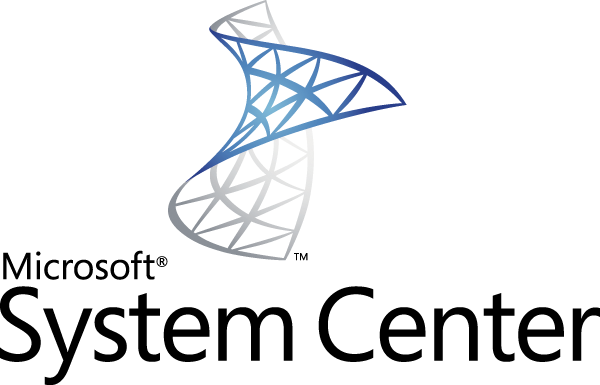
|
|
|
System Center Operations Manager 2007 R2 (SCOM) Administrator21 Hours
This course provides students with the knowledge and skills to managing a Systems Center Operations Manager 2007 management group.
The course is intended to develop the necessary skills to install and manage Operations Manager 2007 management servers and supporting roles.
This course is intended for Windows Server administrators who have experience working within a Windows Active Directory domain environment
and have a good understanding of Windows Server based network services. Familiarity with a support ticketing system is helpful.
|
Module 1: Installing System Center Operations Manager
- Identifying and Installing Prerequisites
- Installing System Center Operations Manager 2007
- Post Installation
|
|
Module 2: Using the Operations Console
- Overview of the Operations Console
- Creating Operator Accounts
- Using the Web Console
- Working with Views
|
|
Module 3: Configuring Management Group and Agent Settings
- Global Settings
- Overriding Global Settings
- Creating Notifications
|
|
Module 4: Agent Installation
- Configuring Active Directory
- Automatic Installation
- Manual Installation
- Managing Agents
|
|
Module 5: Management Packs
- Overview of Management Packs
- Importing and Exporting Management Packs
- Creating and Sealing Management Packs
|
|
Module 6: Reporting
- Installing and Configuring SQL Reporting Services
- Installing Operations Manager Reporting
- Creating and Viewing Reports
|
|
Module 7: Agentless Exception Monitoring
- Configuring Exception Monitoring
- Managing Clients
|
|
Module 8: Audit Collection Services
- Audit Collection Services Overview
- Installing Audit Collection Services
- Configuring Forwarders and Collectors
|
|
Module 9: Complex Environments
- Multi-homing Agents
- Untrusted Environments
- Multi-tiered Environments
|
|
Each module may include more than one class session/lesson.
|
|
|
|
System Center Configuration Manager 2007 R3 (SCCM) Administrator
27 Hours
This course is for Systems Engineers with one to three years of experience supporting multiple desktop and server computers running Microsoft Windows
in medium to large enterprise organizations, and who have a need to plan a Configuration Manager 2007 deployment.
he course focuses on planning and deploying sites and clients, configuring software distribution, deploying operating systems, and managing software updates.
It also focuses on remote tools and managing mobile devices.
This course is intended for Administrators who are responsible for configuring and managing one or more Configuration Manager 2007 sites and all supporting systems.
They have one to three years of experience supporting multiple desktop and server computers running Microsoft Windows Server in medium to large enterprise organizations.
|
Module 1: Overview of Configuration Manager 2007
- Where Configuration Manager 2007 Fits Within the System Center Solution
- Configuration Manager 2007 Features
- Overview of Configuration Manager Site Architecture
- Overview of Configuration Manager Client
|
|
Module 2: Planning and Deploying Single-Site Architecture
- Planning to Deploy a Configuration Manager Site
- Preparing to Deploy a Configuration Manager Site
- Installing a Configuration Manager Site Server
- Discovering Resources
- Upgrading an SMS 2003 Site to Configuration Manager 2007
|
|
Module 3: Planning and Deploying Configuration Manager 2007 Clients
- Preparing for Client Deployment
- Deploying Clients
- Managing Configuration Manager Client Installations
- Troubleshooting Client Deployment
|
|
Module 4: Collecting Inventory and Metering Software Usage
- Overview of Inventory Collection
- Collecting Hardware Inventory
- Collecting Software Inventory
- Managing Inventory
- Metering Software Usage
|
|
Module 5: Querying and Reporting Data
- Introduction to the Architecture of Data and Status Queries
- Creating and Running Queries
- Configuring and Deploying a Reporting Point
- Creating and Running Reports
- Creating and Running Dashboards
|
|
Module 6: Preparing for and Managing Software Distribution
- Overview of the Software Distribution Processes
- Preparing the Site for Software Distribution Objects
- Configuring Software Distribution Objects
- Creating and Configuring Collections
- Creating and Configuring Packages and Programs
- Distributing and Advertising a Program
- Monitoring and Troubleshooting Software Distribution
|
|
Module 7: Deploying Operating Systems Using Configuration Manager
- Overview of Operating System Deployment
- Task Sequences in Operating System Deployment
- Capturing an Operating System Image
- Deploying an Operating System
- Configuring Operating System Image Deployments using PXE
|
|
Module 8: Deploying and Managing Software Updates
- Overview of Software Updates
- Preparing the Configuration Manager Infrastructure for Software Updates
- Managing Software Updates
- Monitoring and Troubleshooting Software Updates
|
|
Module 9: Working with Desired Configuration Management in Configuration Manager 2007
- Overview of Desired Configuration Management
- Configuring Desired Configuration Management
- Viewing and Troubleshooting Compliance Results
|
|
Module 10: Using Remote Tools and Wake On LAN Features
- About Configuration Manager Remote Tools
- Configuring the Remote Tools Client Agent
- Monitoring and Securing Configuration Manager Remote Tools
- Configuration Manager Wake On LAN
- Configuring and Monitoring Wake On LAN
|
|
Module 11: Managing Mobile Devices Using Configuration Manager 2007
- Overview of Mobile Device Management
- Configuring Server Settings to Support Mobile Device Management
- Configuring Client Settings
- Managing Mobile Devices
|
|
Module 12: Maintaining and Troubleshooting Configuration Manager 2007
- Maintaining Configuration Manager 2007
- Backup and Recovery of Configuration Manager 2007
- Configuration Manager Troubleshooting Tools
|
|
Each module may include more than one class session/lesson.
|
|
|
|
|
Home
|
Training
|
Visual Studio .NET
|
Web Development
|
SharePoint
|
System Architecture
|
System Administration
|
VMWare - Virtualization